Key features
- 20+ hours of live instructor-led online classes
- Downloadable workbook and online practice tests
- 35+ hours of high-quality e-learning content
- Get hands-on with industry-specific projects
- Topics on conversion tracking, bidding and reporting
- Comprehensive content with online progress quiz
Course advisor
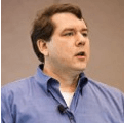
Brad GeddesPPC Advertising Faculty Chair
He's an official Google AdWords Seminar Leader, and has conducted more than 60 Google-supported AdWords Seminars for Success.
He has spent thousands of hours perfecting lessons to help guide anyone from a beginner to expert level user.
And he's here to guide you.
About The Course
Pay-Per-Click (PPC) is a useful internet advertising model used to direct traffic to websites. With this internet model, advertisers pay the publisher or the website owner only when the someone clicks an advertisement. With Market Motive’s advanced PPC online course, you will be trained in the field of PPC and Paid Search. You will be able to display compelling campaigns to a target audience based on their interests and demonstrated search history.
This advanced Pay-Per-Click(PPC) course helps participants gain expertise in Pay-Per-Click and Paid Search. After completing this advanced PPC course, participants will be able to:
- Understand various aspects of Pay Per Click advertising
- Familiarize themselves with the auction model of paid search, ranking algorithms, and post-click activity
- Comprehend the differences between multiple search engines and identify the impact of each search engine on a paid campaign
- Assess the market shared by each search engine
- Identify and analyze the past and future Pay-Per-Click trends and make use of these patterns
- Define, measure, and compare keywords and use these insights in your remarketing efforts
- Choose keywords best-suited to fit the advertising model.
- Identify various campaign settings and the pricing models involved in PPC
- Develop paid advertisement content and landing pages and efficiently use ad groups
- Understand which PPC campaigns work for your competition by analyzing market trends
- Conduct research and track ROI and clicks to make informed business decisions
Professionals looking to elevate their digital marketing skills would benefit from this course. The PPC training is beneficial for those looking to specialize in paid campaigns. Apart from this, the course is useful for the following entities:
- Business Owners
- Entrepreneurs
- Marketing Professionals
- Freelancers
- Graduates
Course Preview
Exam & certification
When you have completed the training, you will become certified when you pass the PPC examination.
- You can become a PPC certified professional when you pass the PPC examination. To unlock the certificate, you must:
- Complete 85% of the course.
- Complete 1 simulation test and score a minimum of 60%
The course has no formal prerequisites. However, participants who have completed our Pay Per Click - PPC Foundations course will find it easier to follow the advanced class.
Request more information
For individuals
For business
FAQs
Pay per click or PPC is an internet advertising model where a company pays a fee to enhance the visibility of their website. Pay-per-click is called so because companies pay only for the clicks their ad copy generate, making this model highly efficient.
Paid campaigns have a high ROI and are effective ways to bring converting traffic to a site. Certified PPC managers are in high demand because few professionals train themselves in the technicalities of PPC. A PPC certificate validates the competence of professionals and assures potential employers that the individual they hire has the required knowledge to lead or conduct a campaign successfully.
A person in this domain can earn up to $70,000 a year, according to payscale.
Once you complete the advanced PPC training course, you will get your PPC certificate by Market Motive.
The advanced PPC training course costs $299.
Google Adwords, Google Trends, Uber Suggests, etc. are some of the tools that you will have experience with, once you complete the course.
The PPC certification cost includes the Market Motive exam fee.
Here at Market Motive, we strive to provide the latest content that is in sync with current industry standards. Thanks to our experienced trainers, our courses are regularly updated to reflect current market trends. Changes in the market are carefully analyzed and infused within the courses almost as soon as they occur.
The course takes about 25 – 30 hours to complete.
No, you won’t. Market Motive’s course is the whole deal. Along with our class, you can access to video lessons along with downloadable workbooks, practice exercises, end of chapter quizzes, and sample projects.
This advanced PPC course trains you on all the concepts covered in the Google Adwords certification. Once you complete this course, you can register yourself with Google Partners and proceed to take the Adwords certification with ease.
Our reputed instructors are certified Subject Matter Experts in their fields. With combined decades of experience, they bring tremendous digital marketing knowledge to the course.
- Stephane Hamel - Stephane Hamel is one of the biggest names in the domain of Web Analytics. In this module, he trains participants to collect, organize, analyze web traffic data, and improve site performance.
- Todd Malicoat - Todd is an expert in the digital marketing industry and trains participants on search engine optimization and how they work.
- Bryan Eisenberg - This New York Times bestselling author is a fantastic trainer. Tips to get more traffic and how to optimize your conversion rates are all part of his curriculum.
- Matt Bailey - The founder and president of SiteLogic is an expert in his field and trains professionals in the fundamental of Internet marketing
For experienced digital marketers, the job market looks bright and rosy. According to LinkedIn, there are about 40,000+ digital marketing positions in various specialties of digital marketing. In recent times, the number of digital marketing jobs has increased while the number of skilled professionals has not, leading to a boost in demand for qualified professionals in this domain.
Participants who wish to enroll in the class can do so on the course page. Once you sign up for the course, you can pay online using any method given below. Once we receive the payment, you can view your receipt in your inbox and access the course.
- Visa Credit or Debit card
- MasterCard
- American Express
- Diner's Club
- PayPal
Yes, you can extend the access period of this advanced course by paying an additional fee. You can use our Help and Support portal to contact Customer Service.
Contact our Support team by using the Help & Support link, in case of any trouble. You can also use the Live Chat link to chat in real-time with one of our Support team members.
Contact us using the form on the right of any page on the Market Motive website, or select the Live Chat link. Our customer service representatives will be able to give you more details.
Market Motive trains its students to clear their PPC exam on the first go. In the event this does not happen, you can take the exam once more without incurring additional charges.
The Market Motive test can be taken twice without any additional retest cost.
The Market Motive certificate does not expire.
Over 2000 students have taken the Advanced PPC course by Market Motive, and more are on their way to becoming certified.




